Possibly you know that you can insert a QR-code in your LibreOffice document using a main menu Insert->Object->QR-code. But, unfortunately, you still can't insert a barcode.
And there is a solution for you now! This is a Barcode extension.
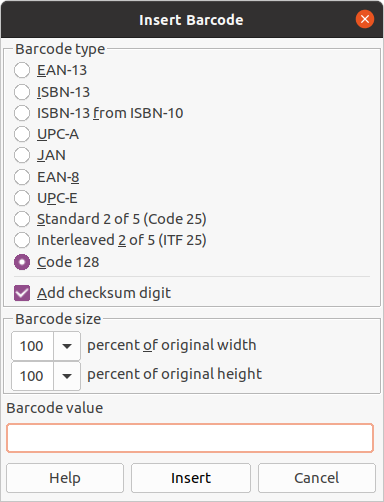
You should download it by link above and install it into your LibreOffice using Tools->Extension manager. Then you can use it using a main menu Insert->Object->Barcode. There are many options in the dialog. So, enjoy!
No comments:
Post a Comment
All comments will be preliminary check